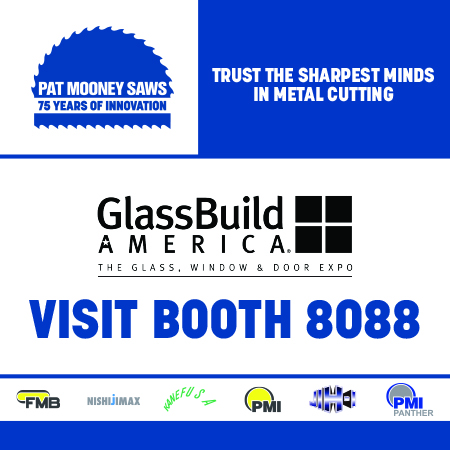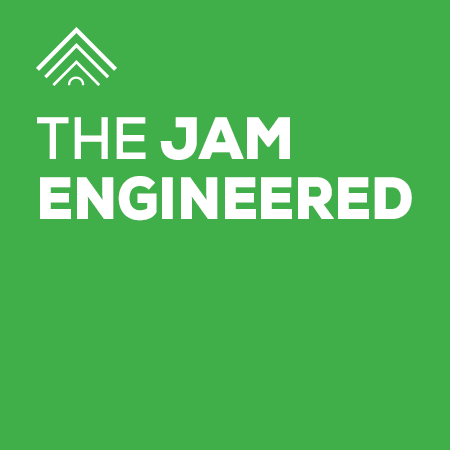Software Selections
A 6-step approach to guide companies as they research, evaluate and select the appropriate software system
Choosing software for your business can be a daunting task. Many business owners and managers know they need a new software system, but something is holding them back, including overwhelming choices, fear of making the wrong decision, and time needed to make the right decision and implement the change.
These are legitimate concerns. In an effort to help ease them, the following six steps will help plan your strategy for navigating the process and helping decide what solution is most appropriate.
Step 1: Know your objectives
Define your criteria and know what you’re looking for. You must know what the software solution needs to accomplish, know your pain points (problems the new software solution is solving), and know the value of the solution (quantify the solution in terms of time, money or benefits to the organization).
It might be important to involve your team early on. They are the ones who use the current software system, know its failures, deal with the pain points on a daily/weekly basis, and must learn the new system. Furthermore, remember that change can be intimidating for most people. So, to help your team welcome in the coming change, involve them in the decision-making process, and add their needs to the list of requirements. Additionally, they should be involved in testing out the new system.
Step 2: Prioritize your needs
No software solution fits all employees or companies. In some cases, multiple solutions are required to meet your needs. In this case, you might want to make sure these software systems can interface with each other. Keeping all of this in mind, prioritize the needs of your company by determining the most relevant features as either essential, conditional and your nice-to-haves.
Essential: These are the must-haves, such as optimization, cutting, scheduling/tracking, capacity planning, easy machine management, etc. If the system doesn’t have these features, the system is not feasible for your company.
Conditional: These features aren’t mission critical, but would enhance the productivity of your business, such as an e-commerce feature, shower door configurator or barcode scanning.
Nice to have: Company doesn’t need this feature to buy the software, but this feature would be nice if it existed.
Step 3: Create a software vendor short list
Right now, you should list every software system out there you know that services the glass, window and/or door industry. If you can afford it, this is a time to employ a research/consulting firm, which can help you develop a list of software providers, as well as criteria to grade potential software solutions, ask additional essential/conditional/nice-to-have questions, and eventually help you shortlist software suppliers.
As you search for a software supplier and narrow in on the specific software solution, keep in mind your company’s hardware needs. You need to have a firm understanding of the technical components of your hardware, internet speed into your building and connection to other buildings, and the manufacturing machines you are interfacing into, on premise or cloud servers.
Step 4: Validate your short list
In this step, you will whittle out unsuitable entries. A good place to start includes technological preference, budget and connection.
Based on these three criteria, you can possibly narrow your search quickly, but these criteria can also help open your eyes to flaws in your own search methodology. Be open to feedback from outsiders, including customers, suppliers and software suppliers. Making a connection with team members on the software supplier side is undervalued but highly important in your search.
At this time, you could ask for virtual or in-person demonstrations, which is vital to make the best decision possible.
Step 5: Evaluate your choices
Now is the time to narrow down your contenders by assessing each software solution against the criteria you created in steps three and four.
When you narrow your search down to two to three final competitors, you can compare, filter, gauge and evaluate features more easily between each competitor. This could be where a consulting firm can help you narrow down your candidates.
When you watch demonstrations or see the software live, you should keep your list handy, keep an open mind, ask questions and anticipate mistakes. Ask the software supplier to refer you to some of their customers and ask to tour one to three facilities. By touring a company similar to yours, you can ask questions of real users and watch the process in action.
As you progress through the demonstration and into the plant tour, start focusing on product usability.
- How easy is it to learn the software?
- What options are available for training?
- How efficiently can your employees perform tasks essential to your business?
- How easy is it to remember how to perform tasks?
- How thorough is the software solution in detecting and avoiding errors?
- How happy were you with the demonstration, plant tour and/or company you’re working with? Trusting your gut is vital on both sides.
Step 6: Make the decision and negotiate
Making the assumption you found a “winner,” almost all of your work gathering the finer details will have happened in step five. Now is a time to determine any additional modules, negotiate payment and the structure of the payment, clarify support/training/implementation requirements for your staff, and much more.
This is the time to ask what the best deal is for you and your team. If you’ve built up a good rapport with the company along the entire process, you should be able to negotiate at least some aspects of the software solution.
In the end, choosing the right software solution for your company is no guarantee of success. Your chosen software solution will be most successful when you and your team put in the time and effort to learn, implement and manage the installation based on the needs of your company as outlined in the first two steps.